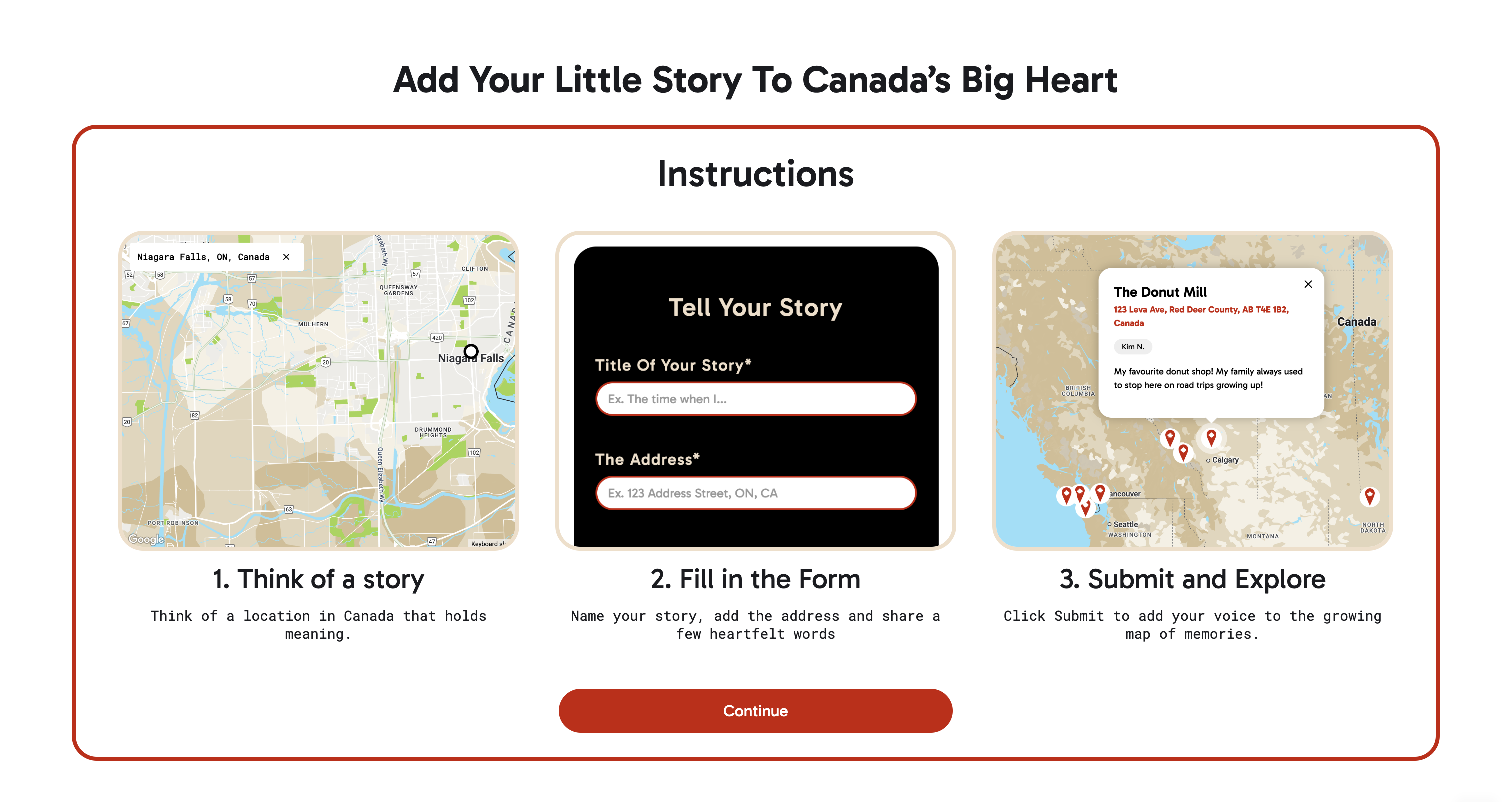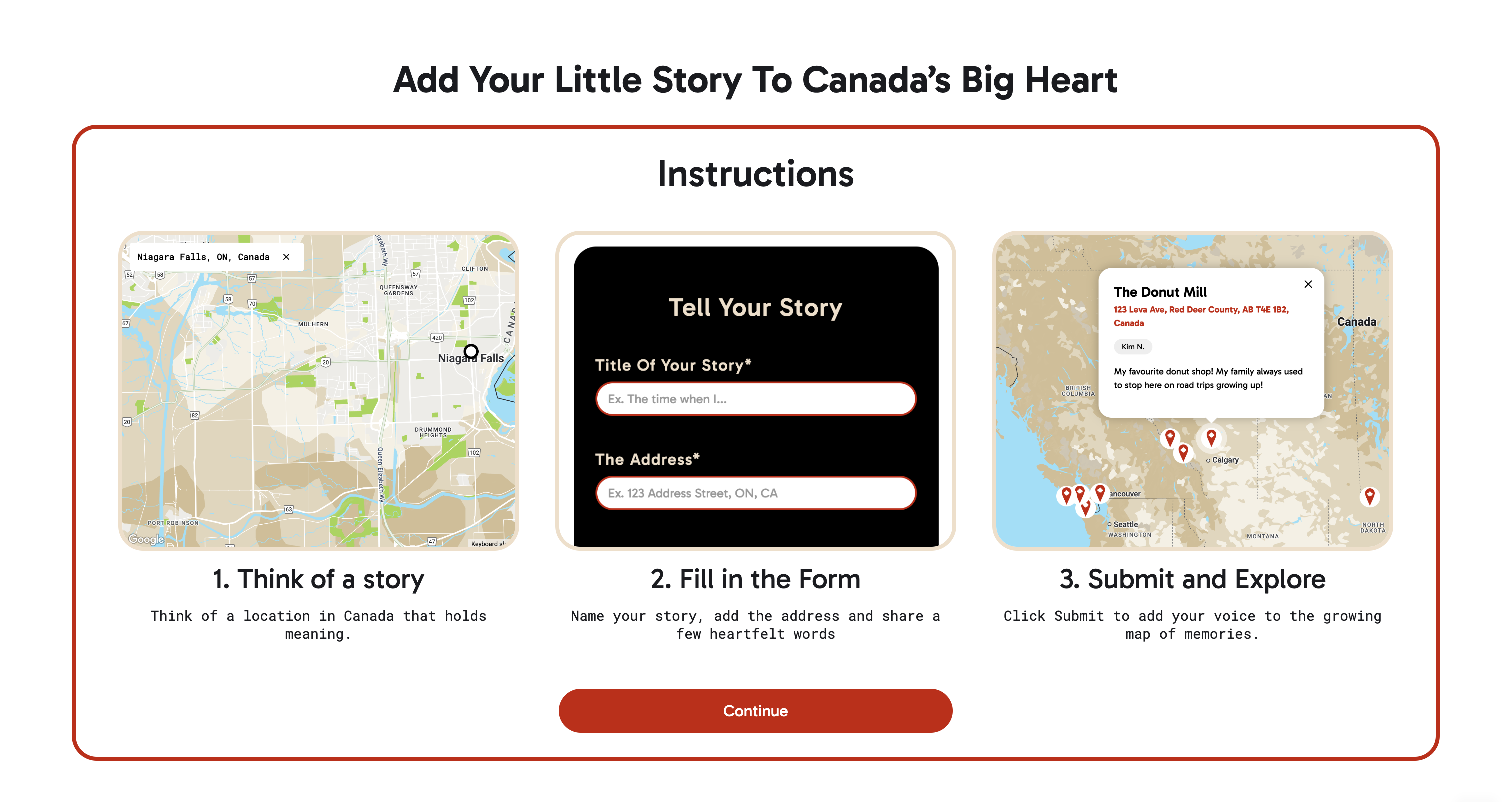Little Canada's exit experience lacked a conclusive ending. Visitor's would walk through the whole exhibition space and at the end be faced with either the exit door or the gift shop. This would leave them feeling unsatisfied.

This map of Canada allows users to:
After walking through the Little Canada exhibtion space, we made several observations and identified the problem:


Experiences such as:
We then moved on to developing the first prototype for the website. These were the user processes I focused on when developing it:
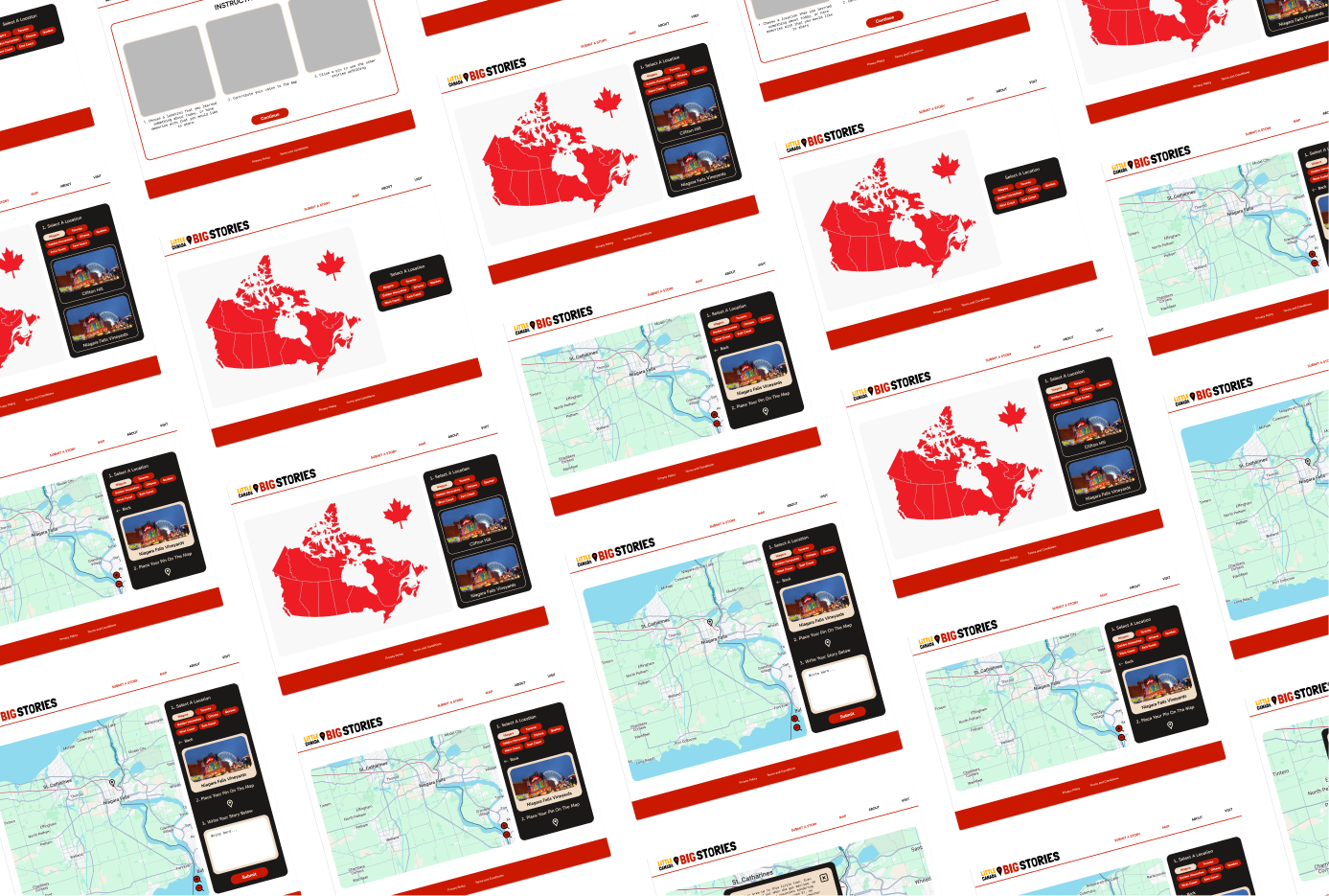
Key issues and what needed to be address for the final design:
We selected feedback that we found relevant to what we were making. Feedback such as making the submission process shorter and on one page, making the map available both on its own page and on the submission page and allowing users to type in a specific address in Canada instead of picking a location.
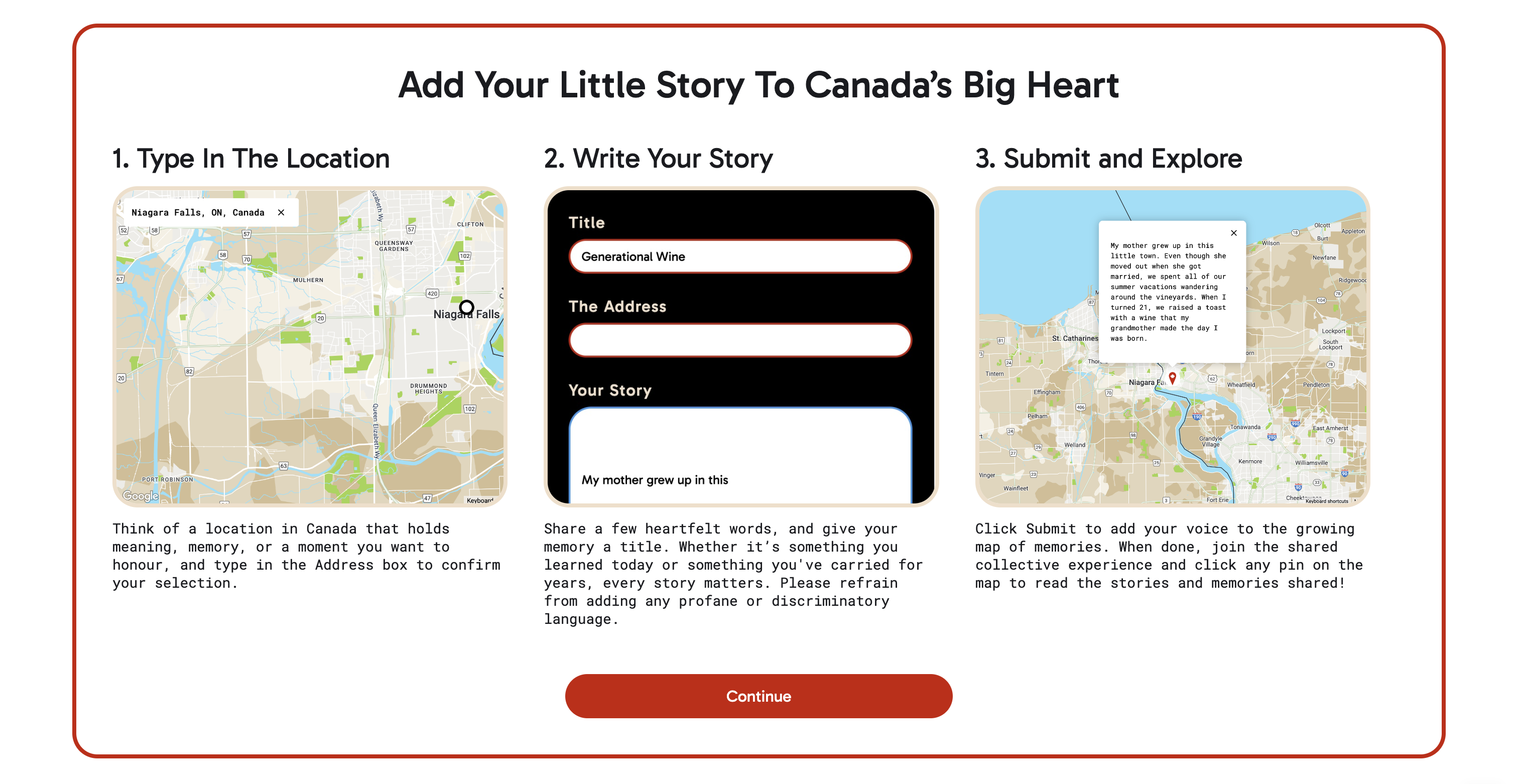
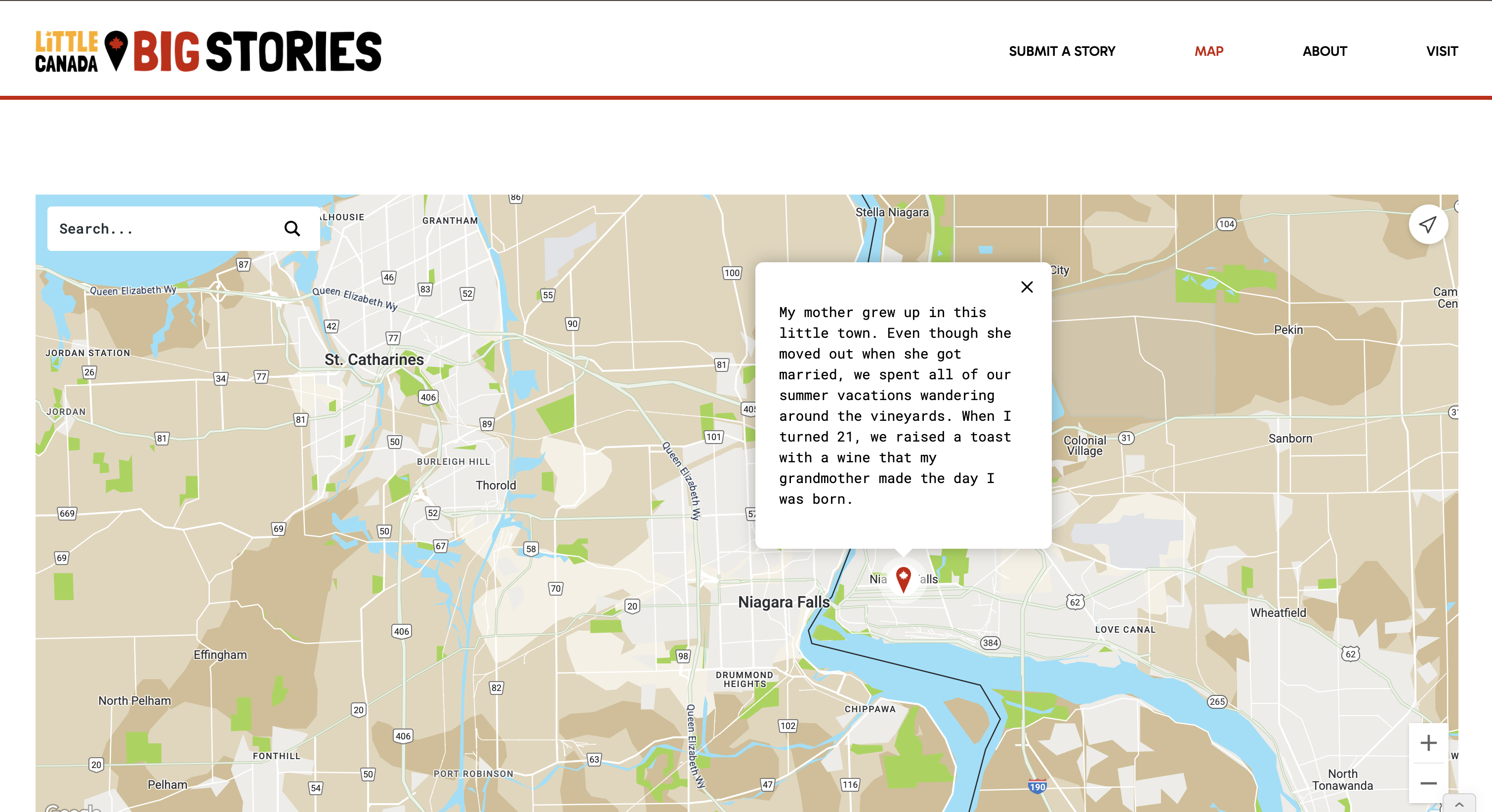
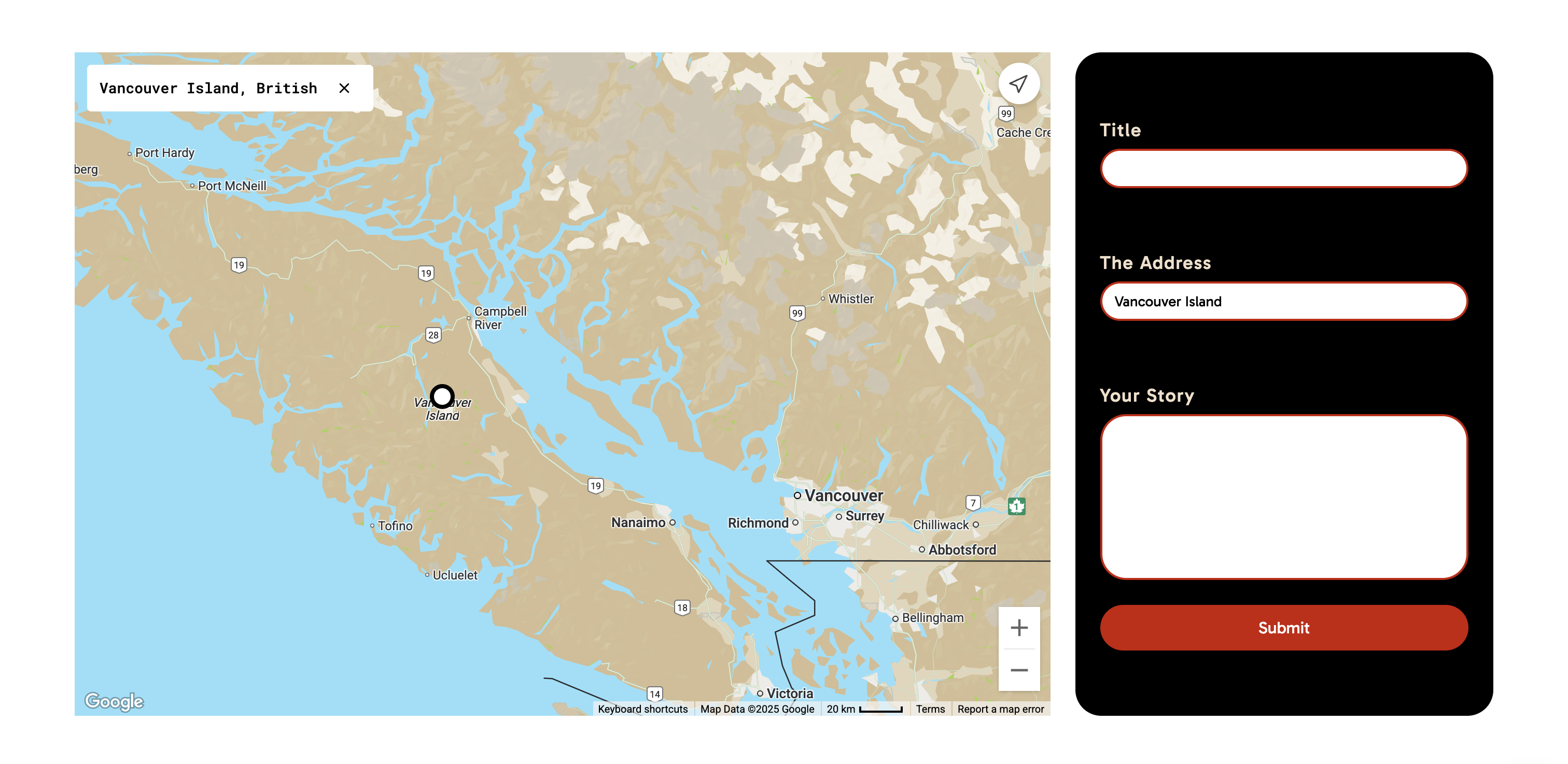
Key issues and what needed to be address for the final design:

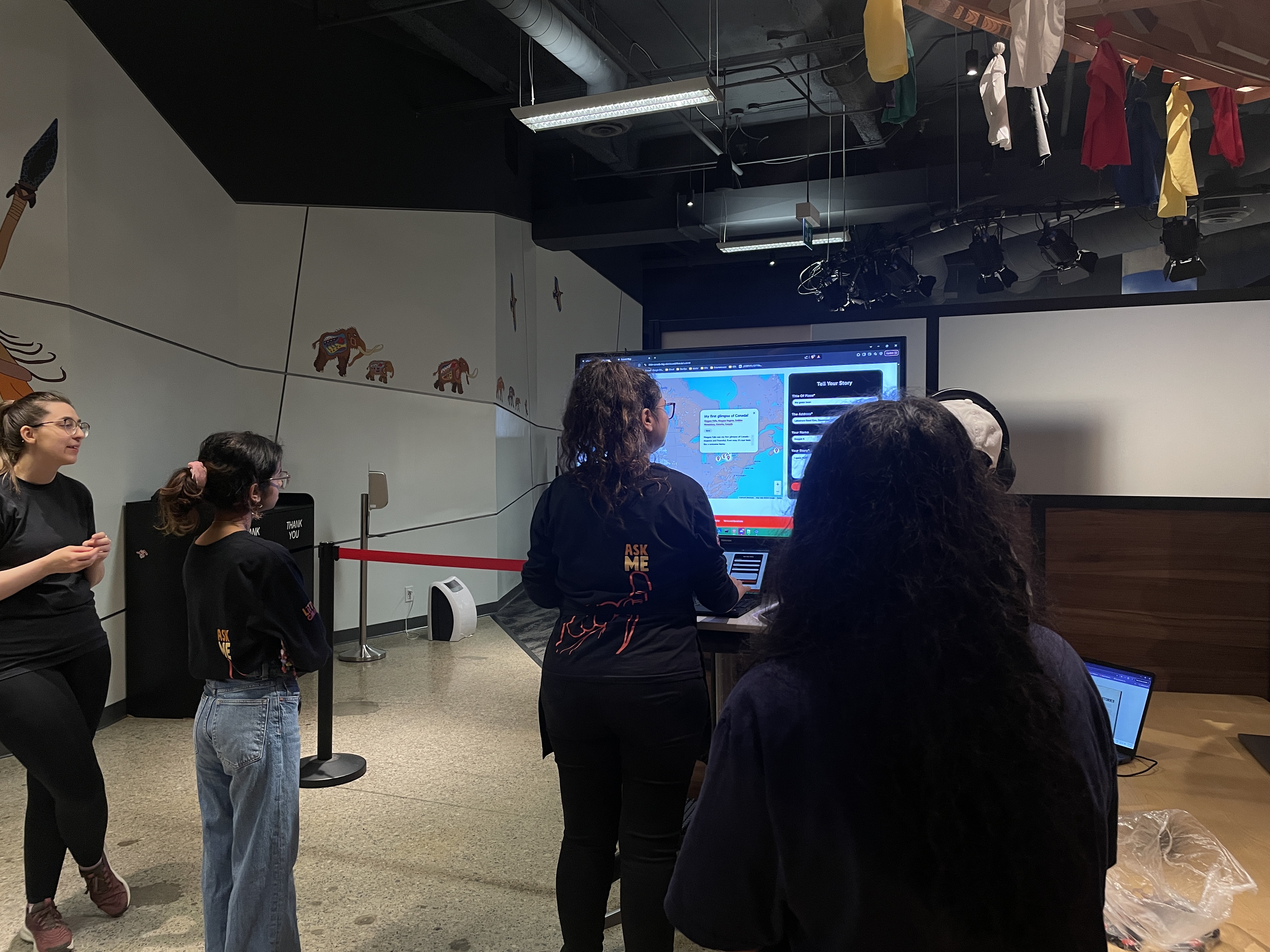
By implementing the feedback the stakeholders gave us, we were able to make sure that the product would fully represent what Little Canada is about and solve the problems that came up during the demo. Feedback such as an address autofill when users type in a location, implementing a button that takes users to the map directly and allowing users to input a name when submitting a story.