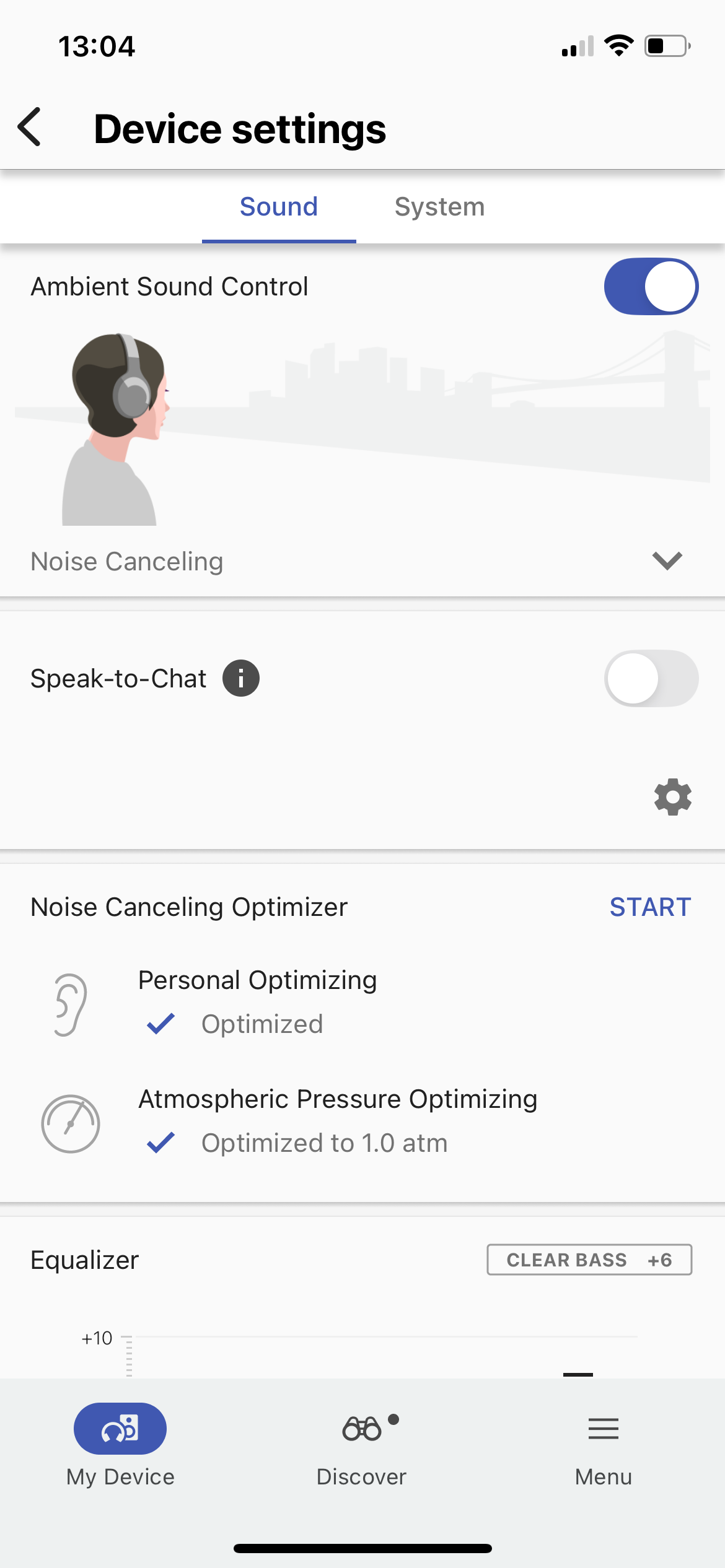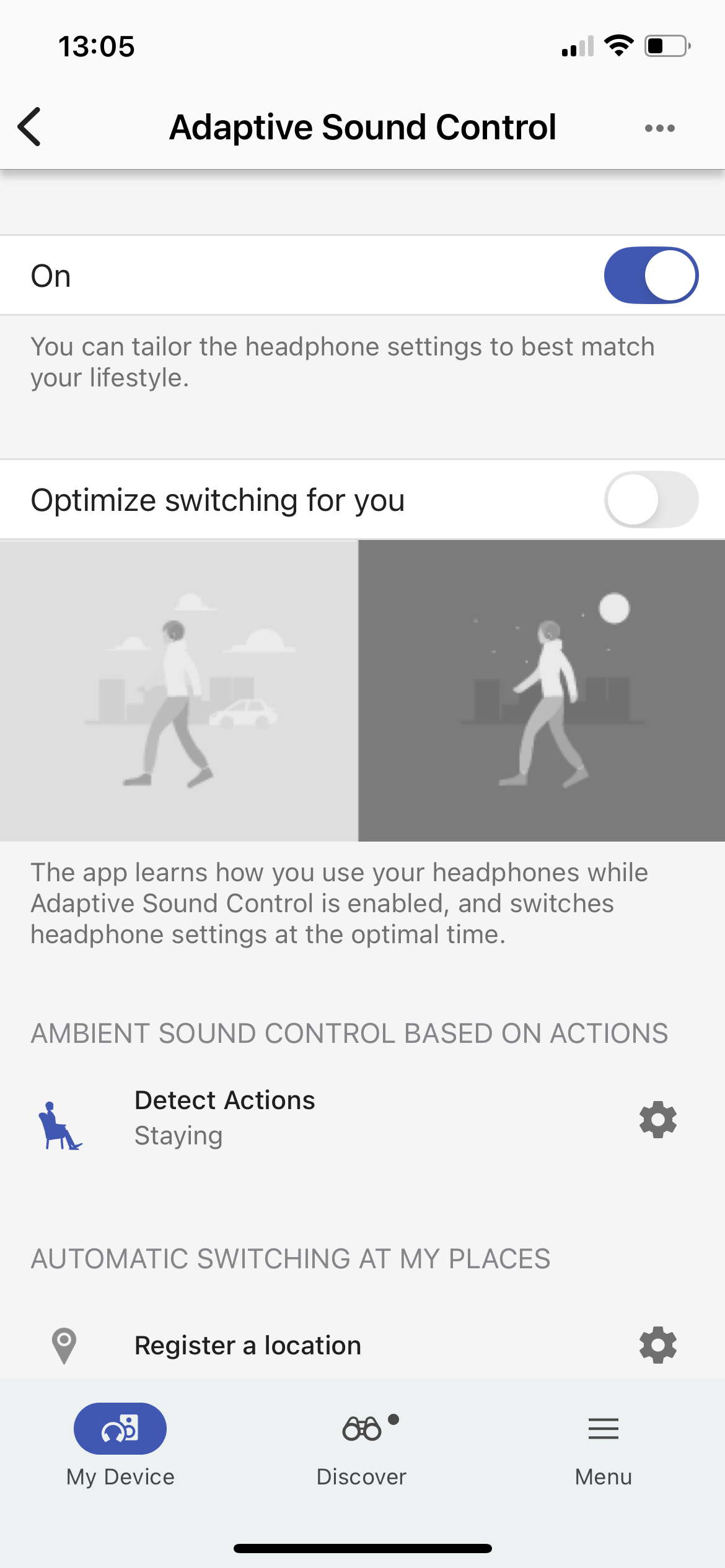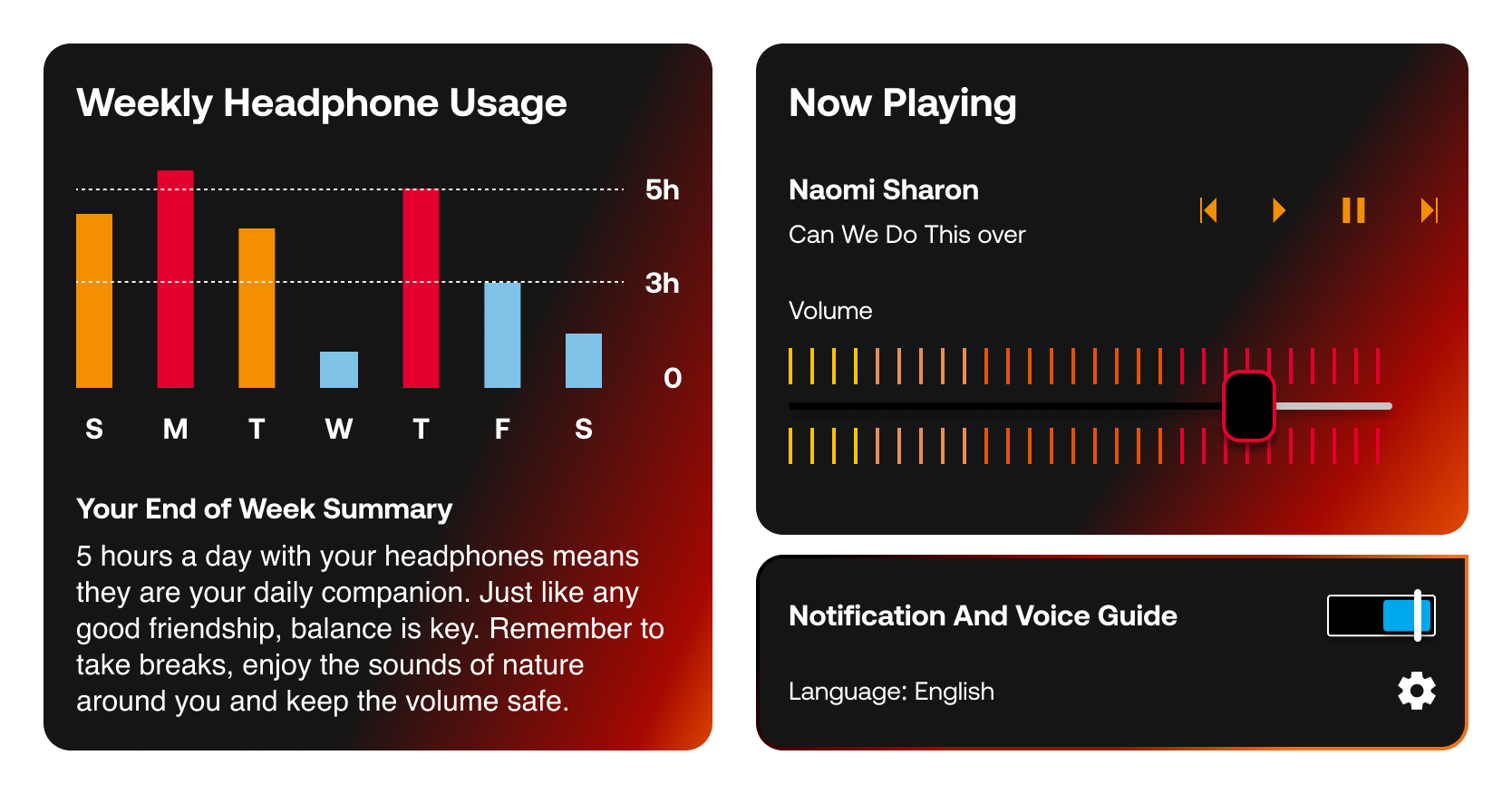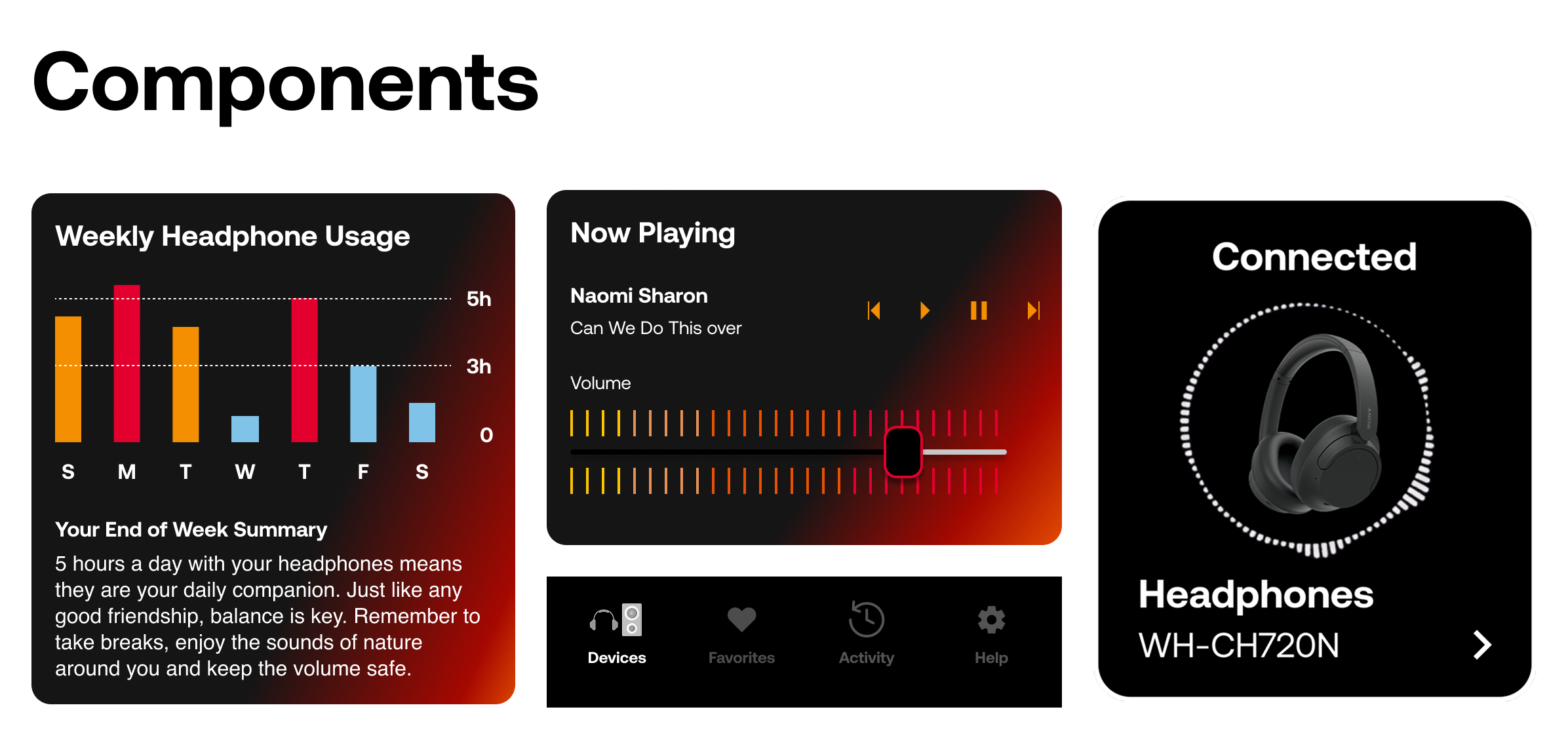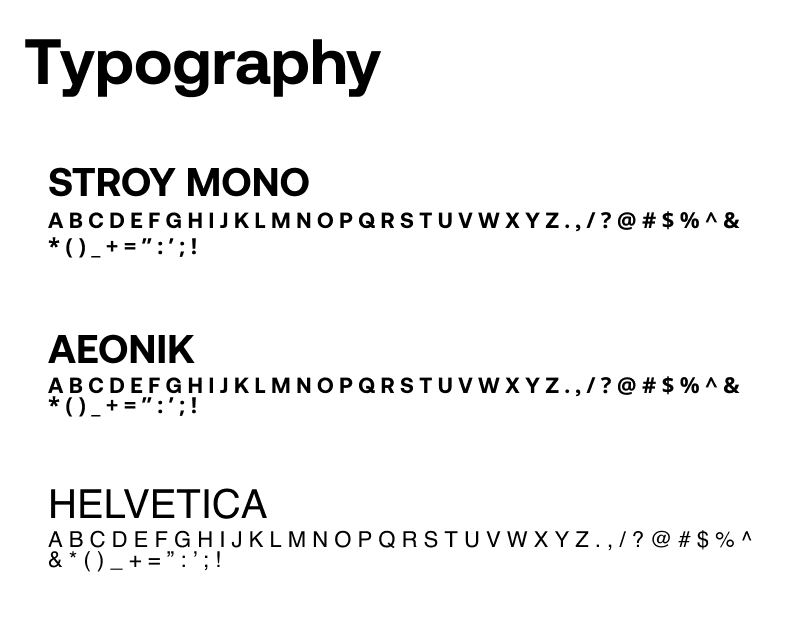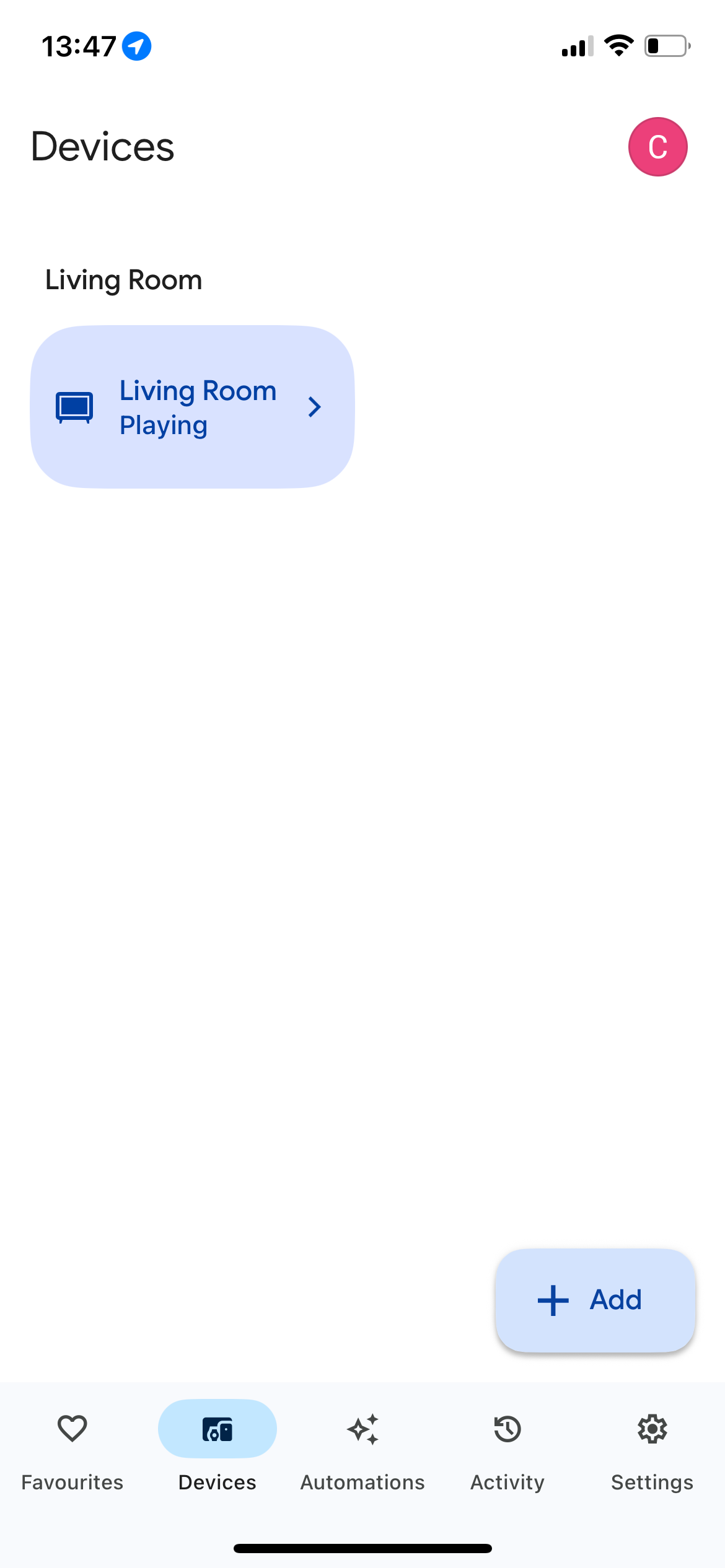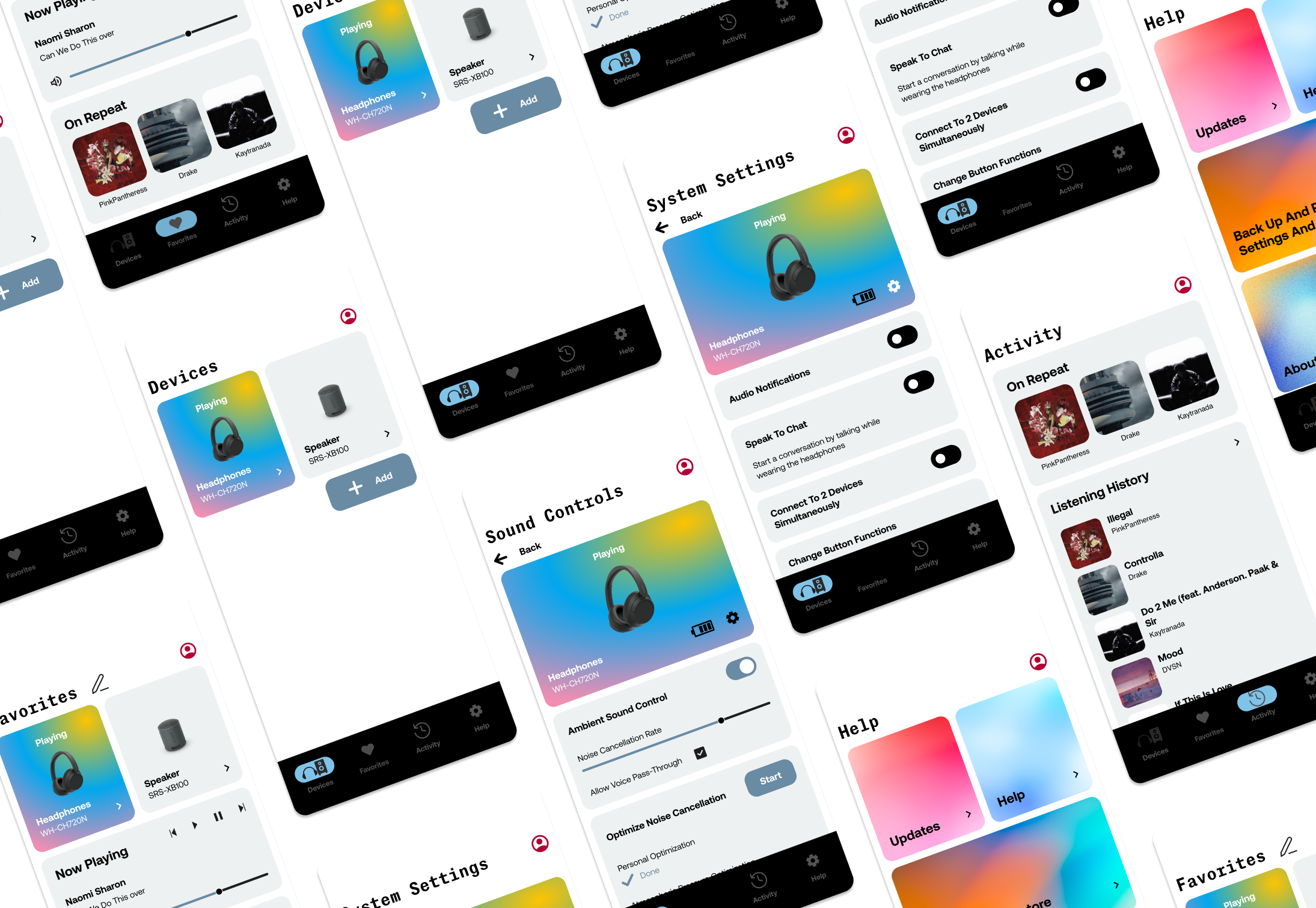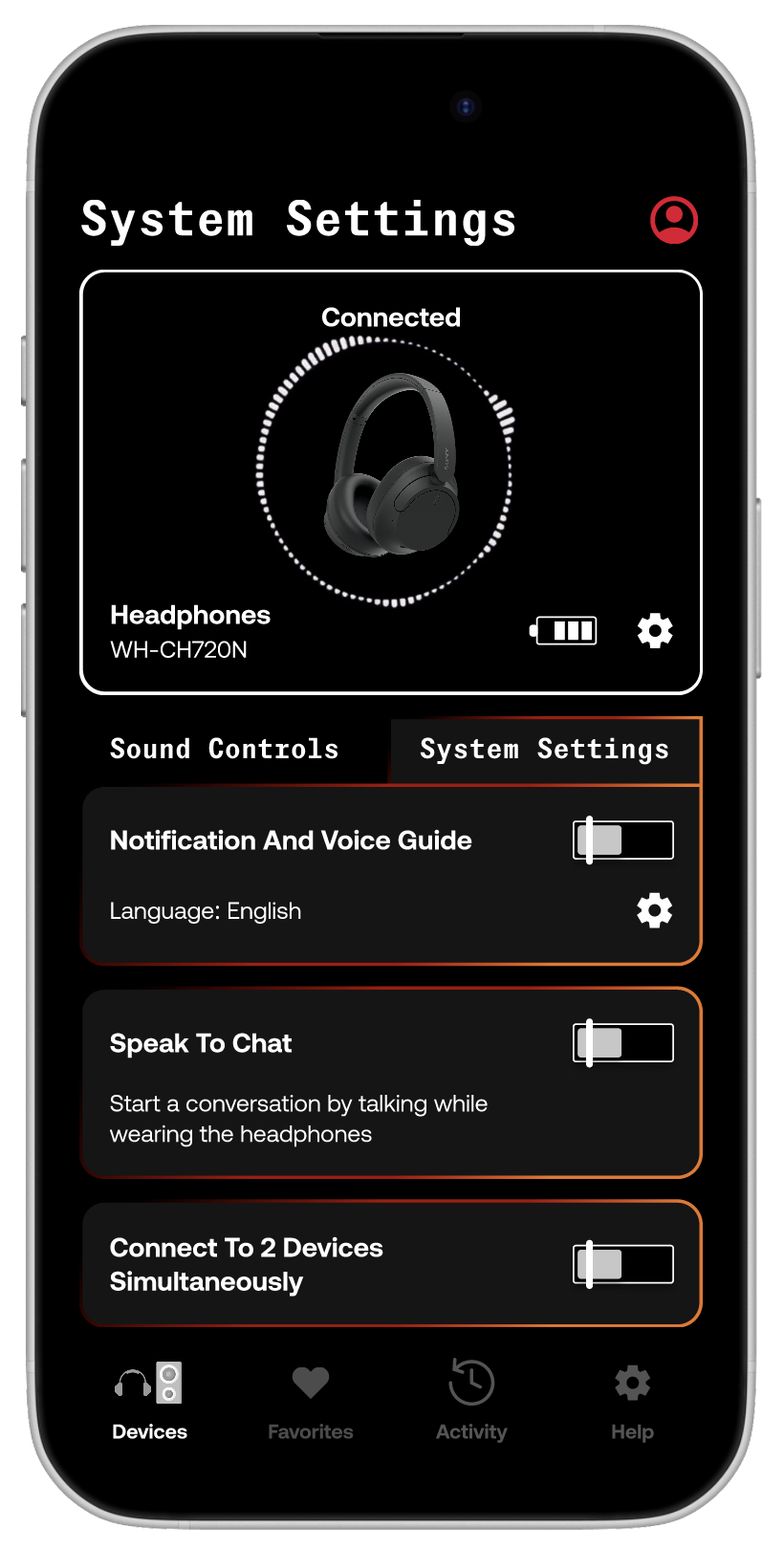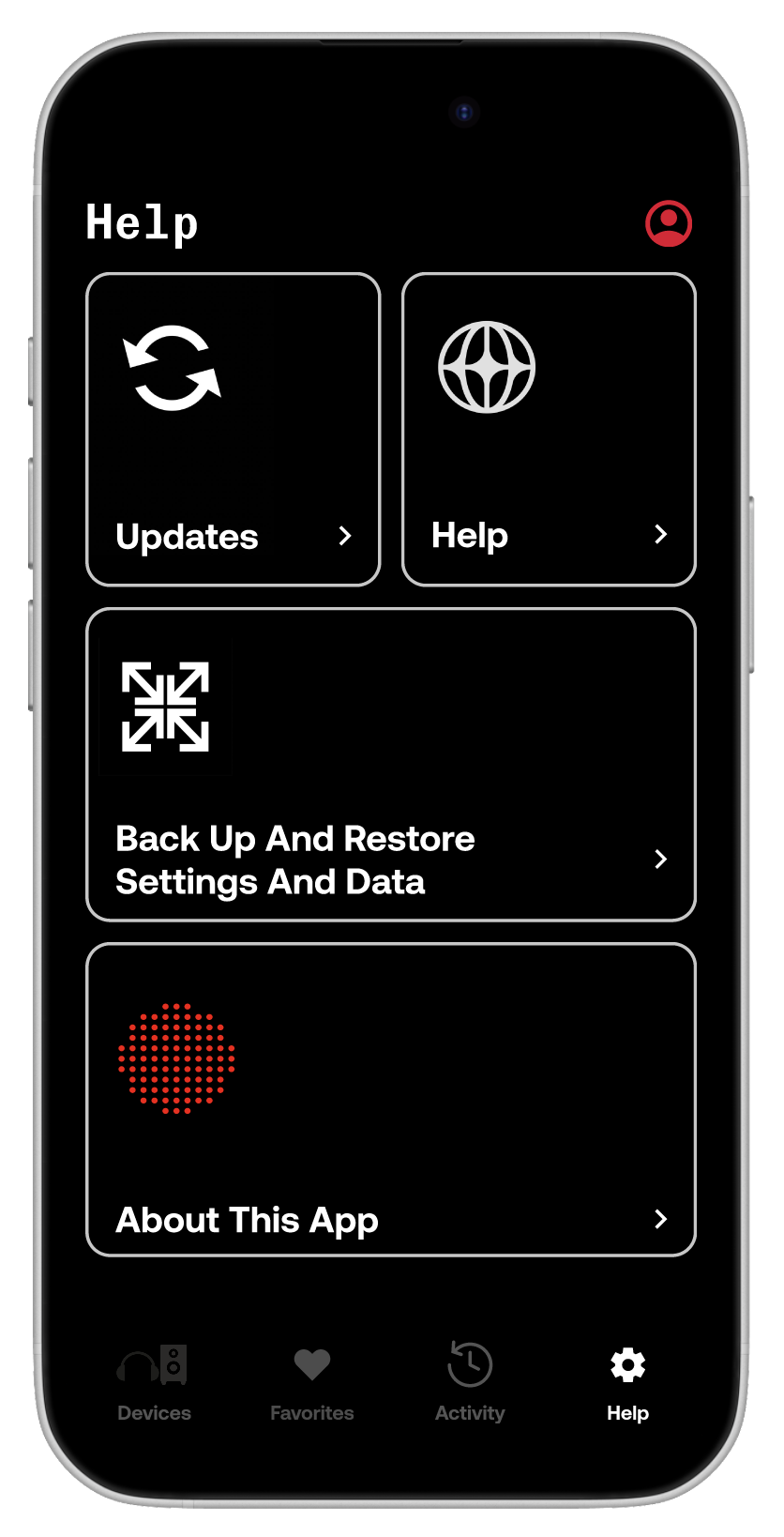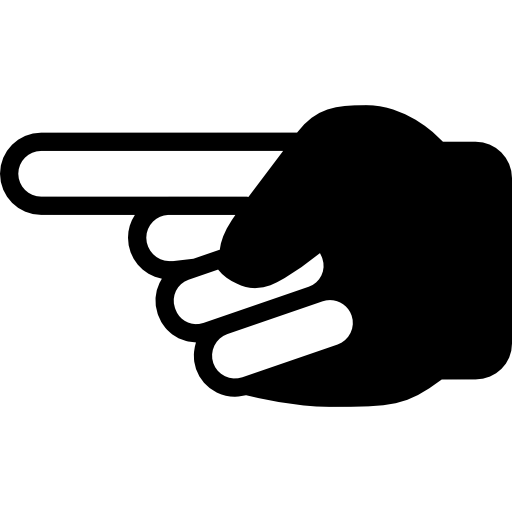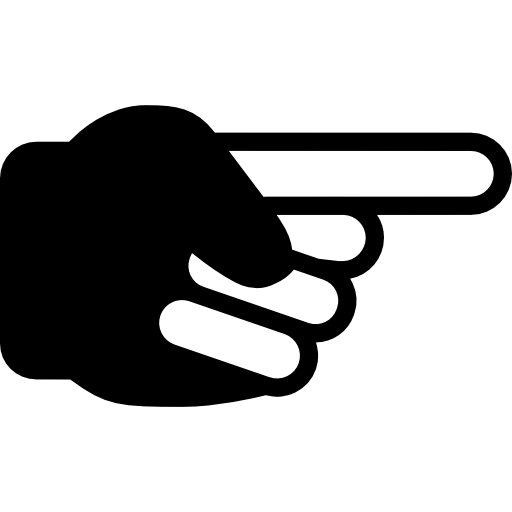Users experience a number of frustrations when using the app they become dissatisfied and proceed to return their Sony products. Specifically the headphones due to pain points such as:
- Navigation difficulites
- Lack of accessibility considerations
- Out dated design